Preparing the directory
To prepare the directory:
- Create an Active Directory group named OA Admins, and then put a user named Test Admin in this group.
- Create a group called OA Operators, and then add a user named Test Operator in this group. User permissions are irrelevant.
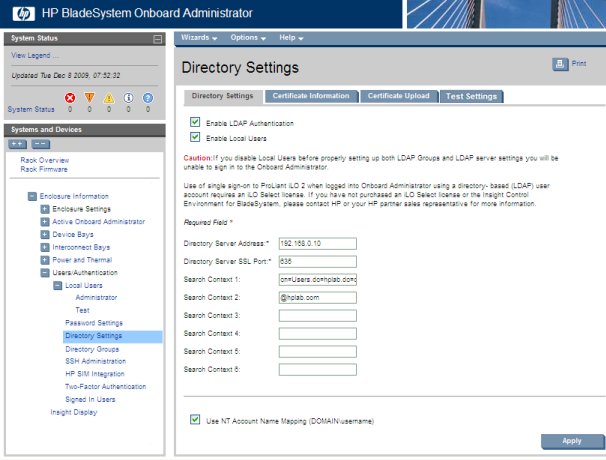
- Navigate to the Directory Settings screen located under Users/ Authentications for the enclosure.
- Click Enable LDAP and then enter the IP address or the name of one of your DCs. See the Troubleshooting section for more information on verifying that the DC is listening on port 636. Alternatively, enter the domain name of your AD domain (DOMAIN.COM) instead of a server name forcing the DNS servers defined for the domain to offer DCs. For simplicity during initial setup, HP recommends you use a single IP address. The Search Context is standard LDAP format. For example, if the user accounts are in the Users OU in a domain named BLADEDEMO.HP.COM, the Search Context is:
CN=Users,DC=bladedemo,DC=hp,DC=com